Mother’s Day is coming. Do you know what the Mother in your life wants?
I have a few hints.
Mothers tend to like flowers, and they most certainly really, really like photos of the children in their lives. With that information in hand I came up with a super easy idea for a Mother’s Day gift. This Photo Paper Flower Bouquet is a great gift for a mother or grandmother.
This gift is so easy to make. All you need is your computer, the flower print offs, cardstock, washi tape, and paper straws.
Edit, print off, and cut out the flowers. I give instructions on how to edit the flowers later in this post.
Once the flowers are cut out, tape them to paper straws. I chose green straws so they looked like a stem.
Then plunk them all happily in a mason jar.
I tied fabric around the jar and added a coordinating Mother’s Day Tag
Here is the Mother’s Day Tag just for you. Just right click and save it to your computer.
So now that you have seen the cute Photo Paper Flower Bouquet, how about a little how-to?
All of the photo editing in this how-to is done in PicMonkey.
Once you are in PicMonkey, choose the edit function on the main page. Open a picture of your cutie patootie.
On the left side, there is a tiny icon menu. Click on the frame icon. Then click on the Shape Cutouts. It will automatically choose the circle, which is great because that is the one you want.
After you apply the frame, go back to the icon menu and choose the effects icon (the little sparkly wand). Choose the black and white effect. Then save.
Now that you have your circle photo saved it is time to overlay it into the flowers. I made eight different colored flowers. Each one is available for you to save to your computer and then edit. The instructions for how to do that are just after all the flowers. Stay with me just a bit longer.
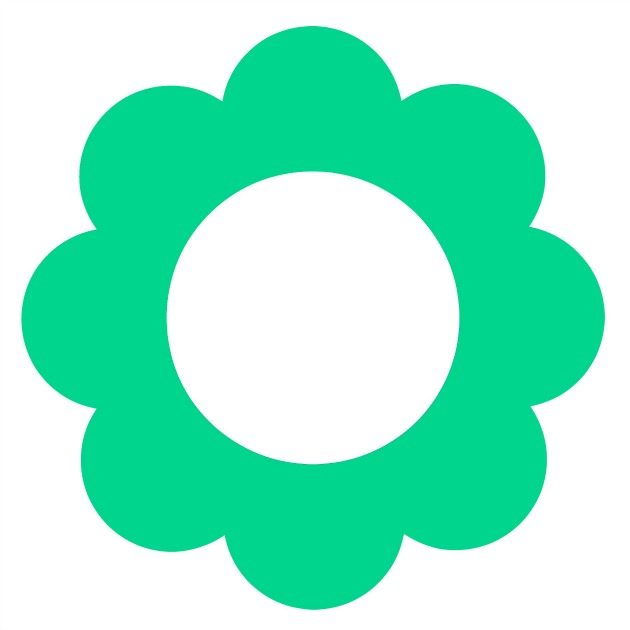
Click on the Your Own button at the top of the menu. Then choose the photo you want.
Stretch the photo until it fits into the middle of the flower. I chose to leave a small white boarder around the photo. Then save your photo flower.
Repeat the process until you have all the flowers you need. Now your Photo Paper Flower Bouquet is ready. Maybe you could even get yourself a delivery man to deliver the flowers.
The cuter, the better.
I lucked out with this handsome little delivery guy.
Another great thing about this Photo Paper Flower Bouquet, is that it can go from bouquet to an adorable wall banner, aka Grandma’s Brag Wall. Simply take them off the paper straw and tape them onto a bit of string.
Hang it on the wall or a mantle and the cute kid faces can last way past Mother’s Day.
Nothing says Happy Mother’s Day like flowers and some cute faces. You can’t have my delivery guy, but I am sure you have your own options.

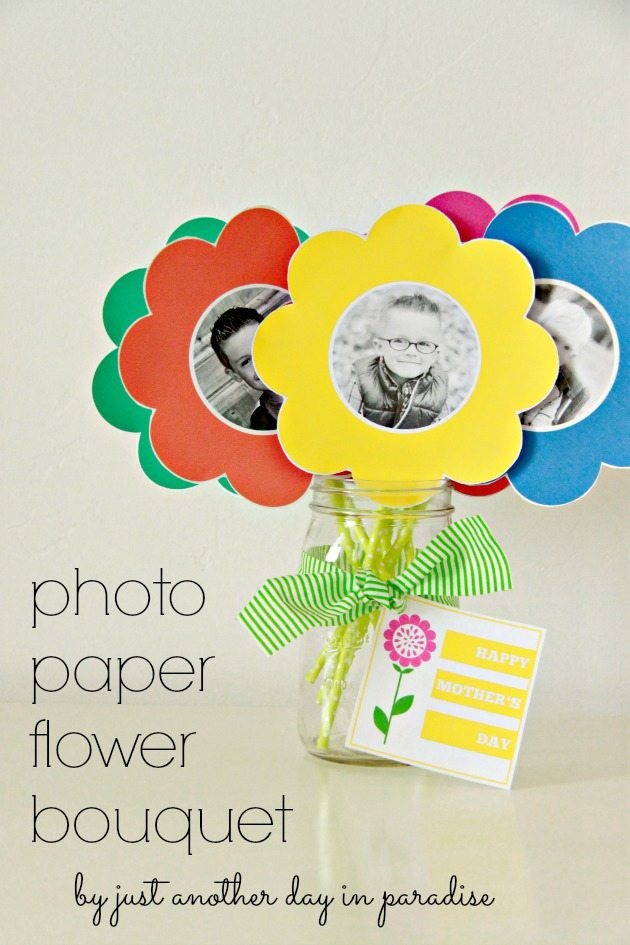
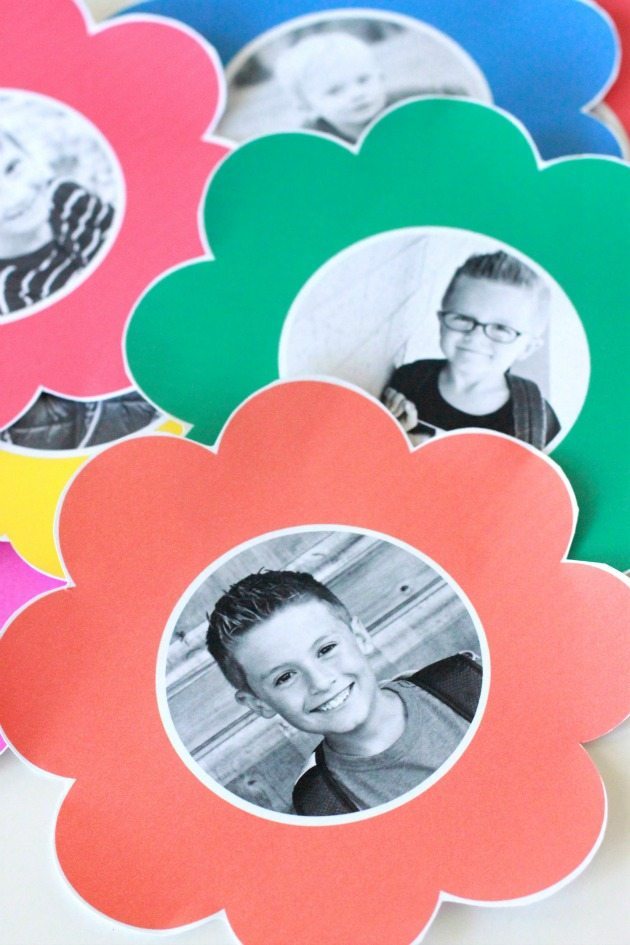








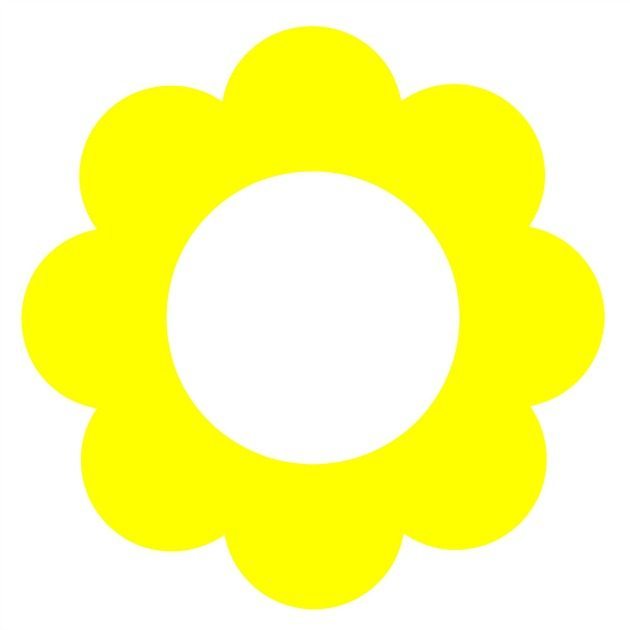
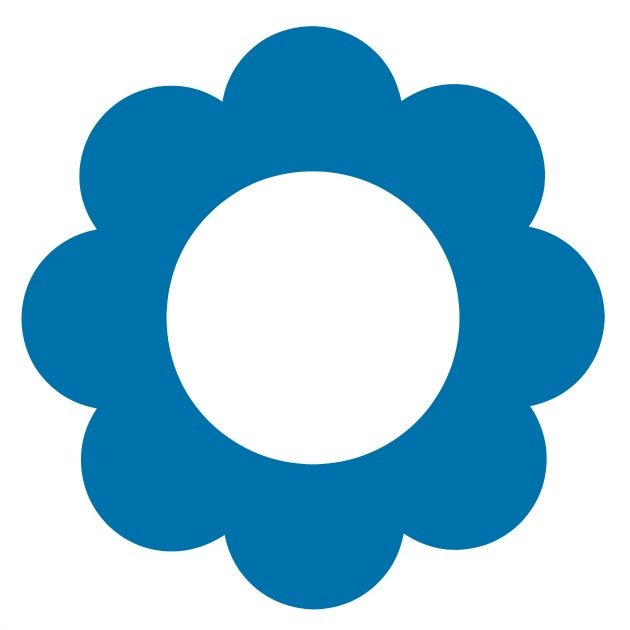
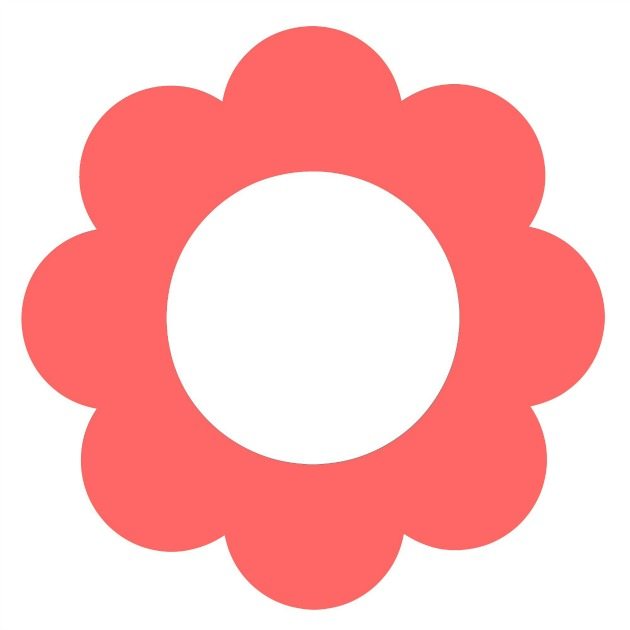

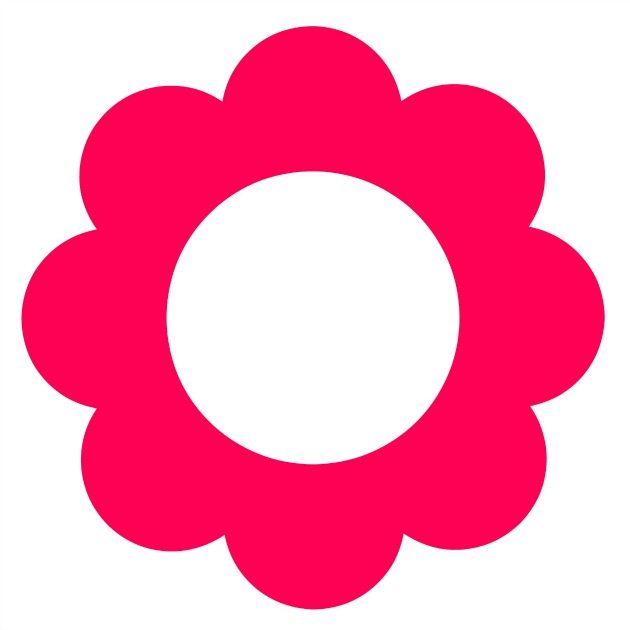
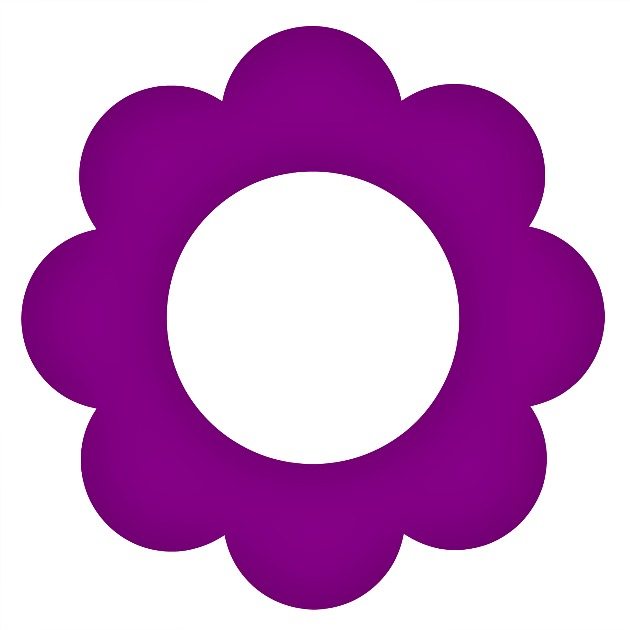
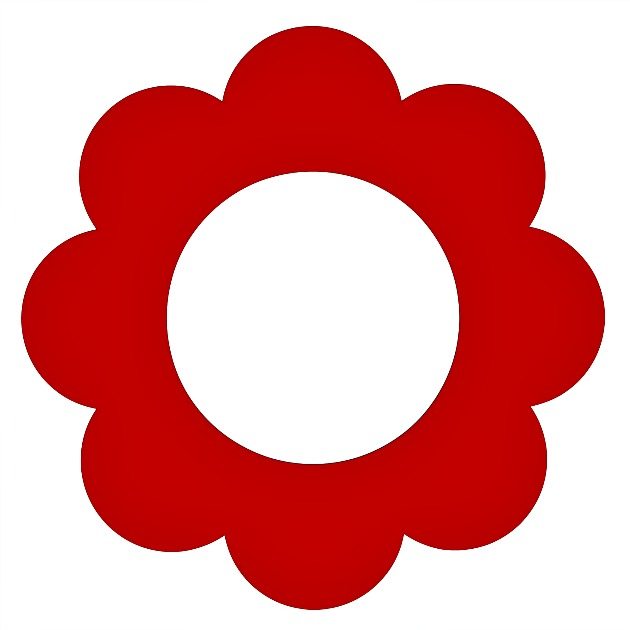
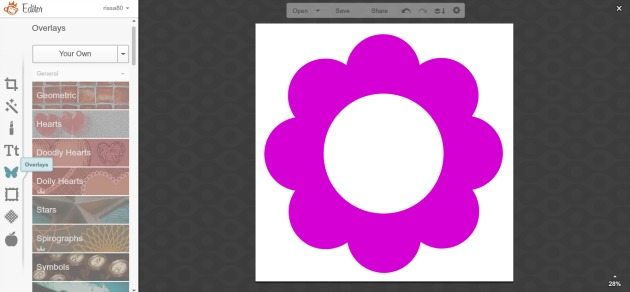
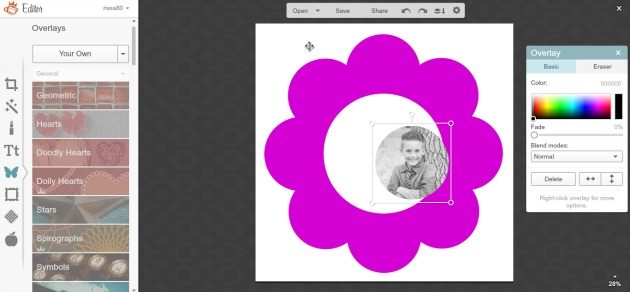
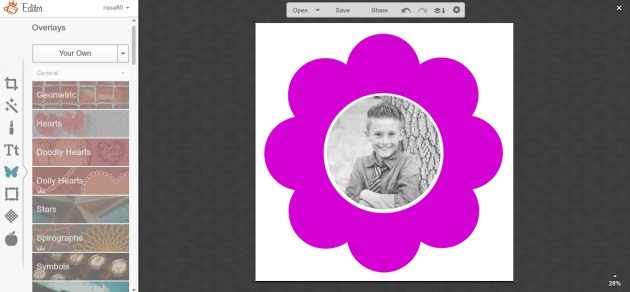




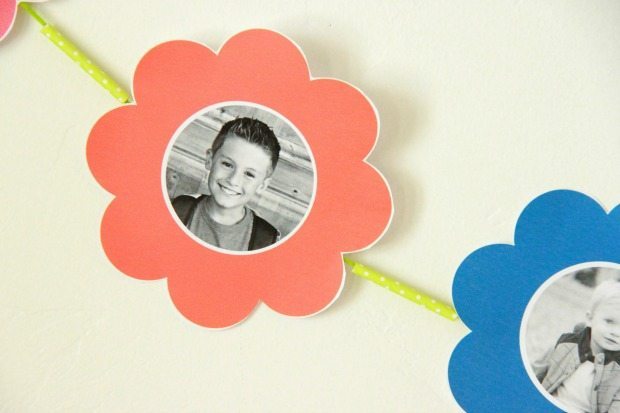
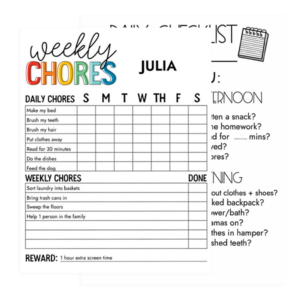

I am currently working on this for my daughter’s first mother’s day. I was wondering if you could share how you made the actual flower printable’s for us to use. I want to make some more with different colors but can’t for the life of me figure out how to do it.
Can you please share a tutorial on that. I know it probably won’t be able to be done before Mother’s Day but they are great to use anytime.
Thanks so much for all of your great creations and your help in these crafts.
Sincerely,
@TrinaO’Neil from
Walking My Own Path
What a great idea!!
Love this ! Do you have ideas for a high school graduation.party \photos ?
Great idea for mother’s day!